
Scikit Learn Train Test Split
Published on 4/19/2025 • 5 min read
Implementation of Train Test Split in scikit-learn
When working with machine learning models, it is essential to evaluate their performance accurately. One common technique used to achieve this is the train-test split method. Scikit-learn, a popular machine learning library in Python, provides a convenient function called train_test_split to divide a dataset into two subsets: one for training the model and the other for testing its performance. This allows data scientists to assess how well their model generalizes to new, unseen data, helping them make informed decisions about its effectiveness and potential improvements. In this article, we will explore the train-test split method in scikit-learn and discuss its importance in the machine learning workflow.
Scikit-learn is a popular machine learning library in Python that provides various tools for building and training machine learning models. One important function in scikit-learn is the train_test_split function, which is used to split a dataset into training and testing sets. Splitting a dataset into training and testing sets is a crucial step in machine learning model development. The training set is used to train the model, while the testing set is used to evaluate the model's performance on unseen data. The train_test_split function in scikit-learn allows you to easily split your dataset into training and testing sets. It takes several parameters, including the dataset you want to split, the size of the testing set (usually specified as a percentage of the total dataset), and a random state parameter that ensures reproducibility of the split. Here's an example of how to use the train_test_split function in scikit-learn: \`\`\`python from sklearn.model_selection import train_test_split X = dataset.drop('target_column', axis=1) y = dataset['target_column'] X_train, X_test, y_train, y_test = train_test_split(X, y, test_size=0.2, random_state=42) \`\`\` In this example, we first separate the features (X) and the target variable (y) from the dataset. We then use the train_test_split function to split the dataset into training and testing sets, with 80% of the data used for training and
Benefits of Scikit Learn Train Test Split
- Allows for easy division of data into training and testing sets.
- Helps prevent overfitting by evaluating the model's performance on unseen data.
- Facilitates the evaluation of the model's generalization ability.
- Enables the tuning of hyperparameters based on the model's performance on the test set.
- Assists in assessing the model's accuracy, precision, recall, and other performance metrics.
- Provides a simple and efficient way to split data for machine learning tasks.
- Helps in comparing different models and selecting the best one based on their performance on the test set.
- Allows for the validation of the model's performance before deploying it in production.
How-To Guide
- To split your dataset into training and testing sets using scikit-learn's train_test_split function, follow these steps:
- Import the necessary libraries:
- ```python
- from sklearn.model_selection import train_test_split
- ```
- Load your dataset into a pandas DataFrame or NumPy array:
- ```python
- import pandas as pd
- data = pd.read_csv('your_dataset.csv') Replace 'your_dataset.csv' with the path to your dataset
- X = data.drop('target_column', axis=1) Features
- y = data['target_column'] Target variable
- ```
- Split the dataset into training and testing sets:
- ```python
- X_train, X_test, y_train, y_test = train_test_split(X, y, test_size=0.2, random_state=42)
- ```
- - `X_train` and `y_train` will contain the training features and target variable, respectively.
- - `X_test` and `y_test` will contain the testing features and target variable, respectively.
- - `test_size` specifies the percentage of the dataset to include in the testing set. In this example, 20% of the data is used for testing.
- - `random_state` is used to ensure reproducibility. It sets a seed for the random number generator.
- Optionally, you can specify additional parameters such as `stratify` to maintain the class distribution in the training and testing sets:
- ```python
- X_train, X_test
Frequently Asked Questions
Q: How do I specify the size of the test set when using scikit-learn\'s train_test_split function?
A: You can specify the size of the test set by using the \'test_size\' parameter in the train_test_split function. This parameter takes a float value between 0 and 1, representing the proportion of the dataset to include in the test set. For example, setting test_size=0.2 will create a test set that is 20% of the original dataset.
Related Topics
Related Topics
- Loading related topics...
Conclusion
In conclusion, the scikit-learn train-test split function is a valuable tool for dividing a dataset into training and testing sets, allowing for the evaluation of machine learning models. By randomly splitting the data, we can ensure that our model is not overfitting to the training data and is able to generalize well to unseen data. This function is essential for assessing the performance of our models and making informed decisions about their effectiveness. By utilizing the train-test split function in scikit-learn, we can improve the accuracy and reliability of our machine learning models.
Similar Terms
- scikit learn train test split
- train test split scikit learn
- train test split sklearn
- scikit learn splitting data
- train test split machine learning
- scikit learn train test split example
- scikit learn train test split tutorial
- scikit learn train test split function
- scikit learn train test split validation
- train test split cross validation scikit learn
More Articles
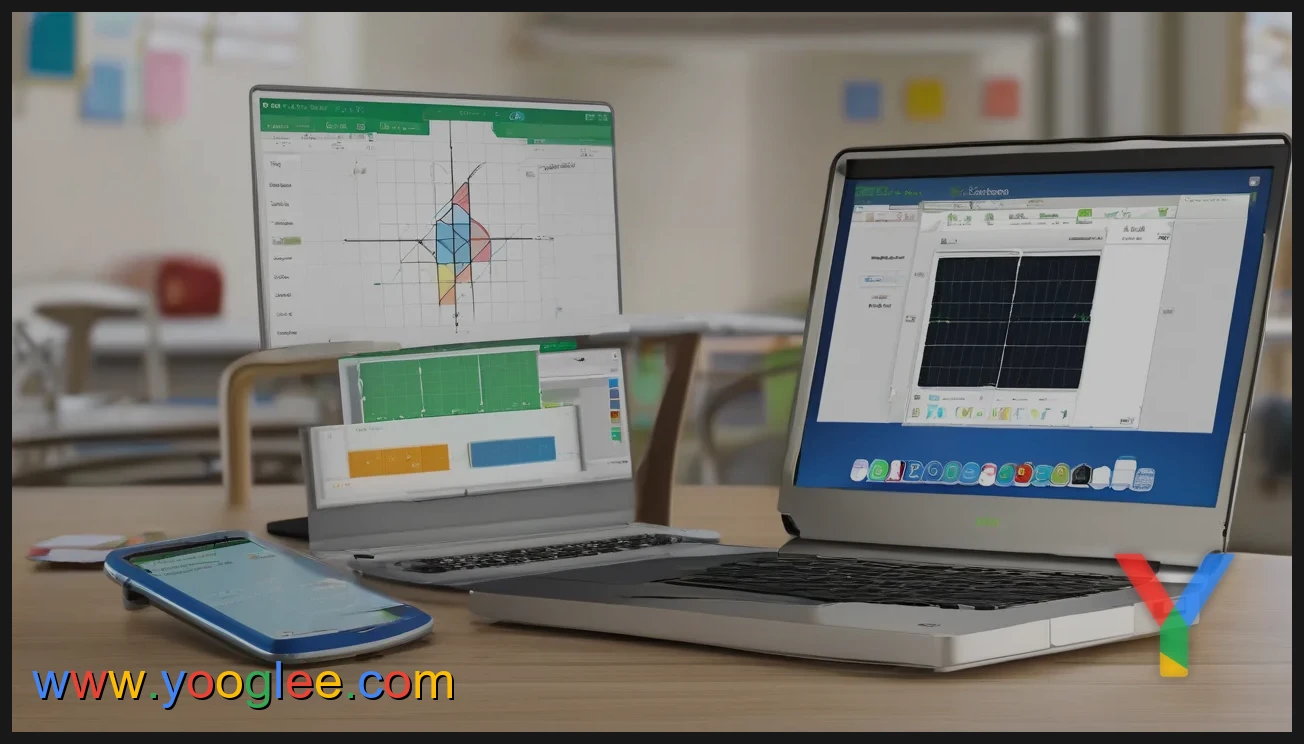
Exploring Desmos: A Collaborative Learning Journey
Join us on Desmos as we learn together and explore the world of math in a fun and interactive way. Get ready to collaborate, problem solve, and discover new concepts with our community of learners.

Mastering the Art of Motorcycle Riding: How Long Does it Take to Learn to Drive a Motorcycle?
Learn how long it typically takes to master the skills needed to drive a motorcycle, from basic controls to road safety, and become a confident rider.

Fisher Price Laugh and Learn Cup: Interactive Toy for Baby\'s Development
Discover the Fisher Price Laugh and Learn Cup, a fun and interactive toy that helps babies learn while they play. With music, lights, and activities, this cup is sure to keep little ones entertained for hours.
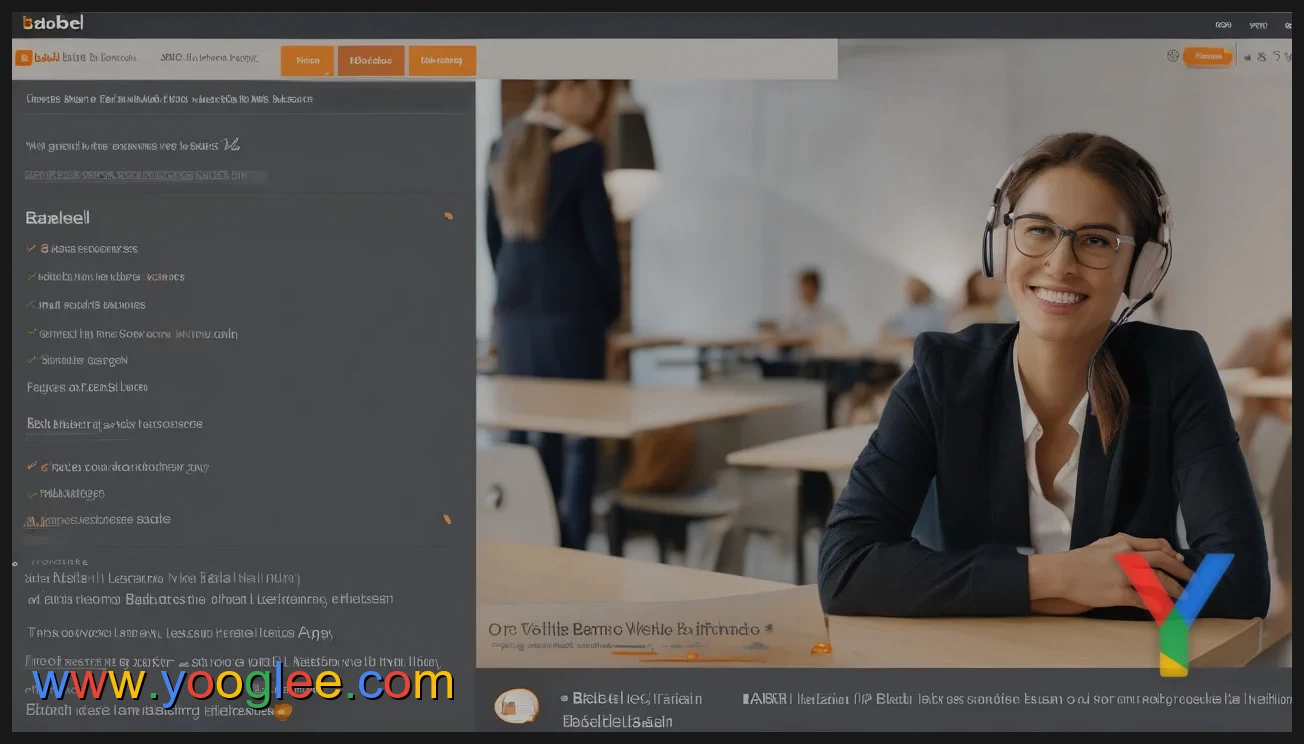
Babbel: Your Ultimate Guide to Learning Italian Quickly and Easily
Learn Italian with Babbel's interactive and engaging language learning platform. Start speaking Italian confidently with Babbel's proven methods and personalized lessons. Join millions of users worldwide and unlock your potential with Babbel.
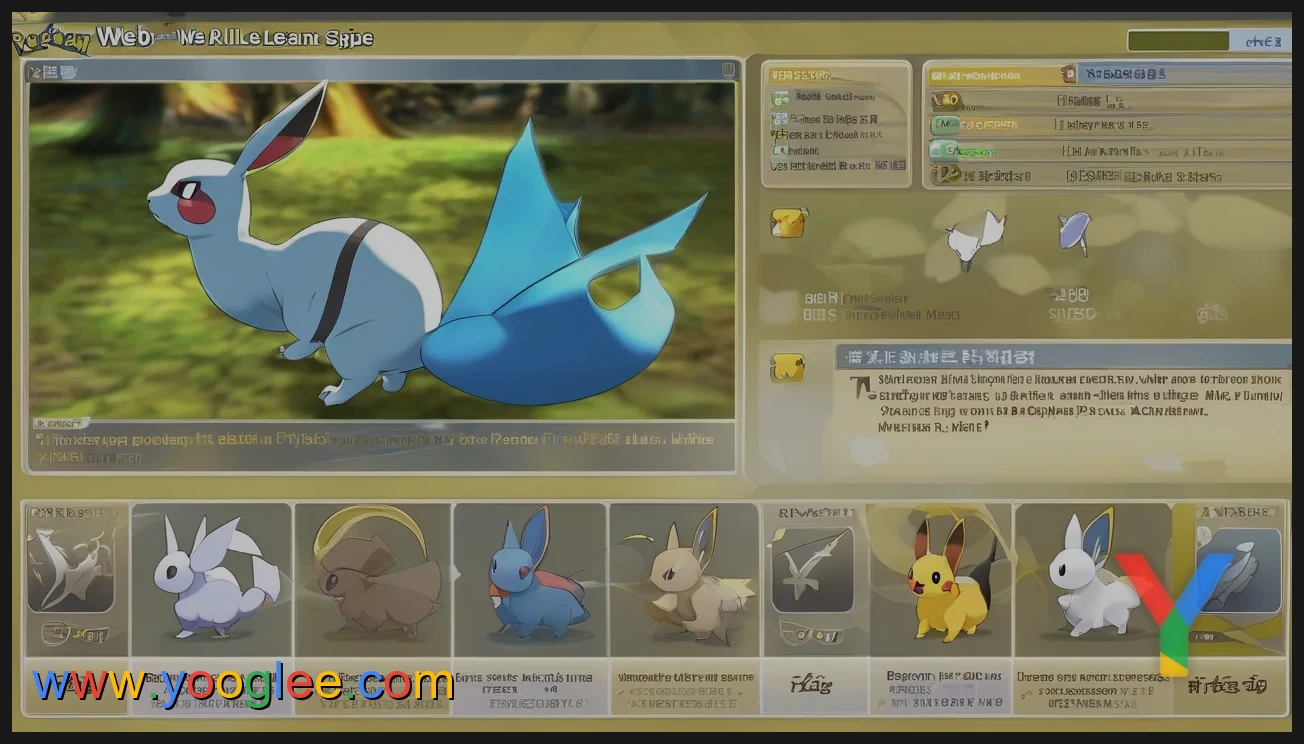
Complete List of Pokemon Capable of Learning False Swipe in Pokemon Games
Looking for a complete list of all Pokemon that can learn False Swipe? Look no further! Discover which Pokemon have the ability to use this essential move for catching and battling in the world of Pokemon.

LeapFrog Scoop and Learn Ice Cream Cart Deluxe (Frustration-Free Packaging) - Pink: The Perfect Toy for Fun and Learning
Discover the ultimate playtime experience with the LeapFrog Scoop and Learn Ice Cream Cart Deluxe in pink, featuring frustration-free packaging. Your child will have endless fun learning and playing with this interactive toy!
