
Learning from Unix Desktops: Remembering the Past for the Future
Published on 4/19/2025 • 5 min read
Analyzing the Evolution of Unix Desktop Environments
Unix desktop environments have a rich history that dates back to the early days of computing. From the simplicity of the original X Window System to the modern elegance of GNOME and KDE, Unix desktops have evolved over the years to provide users with powerful and customizable interfaces. By looking back at the design choices and features of these desktop environments, we can learn valuable lessons that can be applied to modern desktop development. Remembering Unix desktops allows us to appreciate the innovation and creativity that went into their creation, and provides insights into how we can continue to improve the user experience on desktop systems.
Unix desktop environments have a long and storied history, with many innovations and lessons to be learned from their development. From the early days of X Window System to modern desktop environments like GNOME and KDE, Unix desktops have played a crucial role in shaping the way we interact with our computers. One of the key lessons to be learned from Unix desktops is the importance of customization and flexibility. Unlike many mainstream operating systems, Unix desktop environments allow users to tailor their desktop experience to suit their individual needs and preferences. This level of customization not only enhances user productivity but also fosters a sense of ownership and control over one's computing environment. Another important lesson from Unix desktops is the power of open-source software and collaboration. Many of the most popular Unix desktop environments, such as GNOME and KDE, are developed by large communities of volunteers who work together to create a cohesive and user-friendly desktop experience. This collaborative approach not only leads to high-quality software but also fosters a sense of community and shared purpose among users and developers alike. Unix desktops also emphasize the importance of simplicity and efficiency. By focusing on core functionality and avoiding unnecessary bloat, Unix desktop environments are able to provide a fast and responsive user experience that is free from distractions. This minimalist approach not only improves performance but also encourages users to focus on their work instead of getting bogged down by unnecessary features and clutter. In conclusion, Unix desktop environments offer a wealth of lessons that can be applied to modern computing. By embracing customization, collaboration
Benefits of Learning from Unix Desktops: Remembering the Past for the Future
- Improved productivity: By remembering Unix desktops and learning from them, users can streamline their workflows and optimize their desktop setups for maximum efficiency.
- Enhanced customization: Unix desktops offer a high degree of customization, allowing users to tailor their desktop environment to their specific needs and preferences.
- Increased security: Unix desktops are known for their robust security features, which can help users protect their data and prevent unauthorized access to their systems.
- Greater stability: Unix desktops are known for their stability and reliability, which can help users avoid crashes and system failures that can disrupt their work.
- Better performance: Unix desktops are optimized for performance, making them ideal for users who need to run resource-intensive applications or multitask efficiently.
- Cost savings: Unix desktops are often open-source and free to use, which can help users save on software licensing fees and other costs associated with proprietary operating systems.
- Community support: Unix desktops have a large and active community of users and developers who can provide support, troubleshooting tips, and advice on how to get the most out of the system.
How-To Guide
- Start by familiarizing yourself with the different Unix desktop environments that are available, such as GNOME, KDE, XFCE, and Cinnamon. Each of these desktop environments has its own unique features and layout, so it's important to understand the differences between them.
- Once you have chosen a Unix desktop environment to work with, spend some time exploring its various features and settings. Take note of how the desktop is organized, where different applications and system settings are located, and how you can customize the desktop to suit your preferences.
- As you navigate through the Unix desktop environment, make a mental note of any shortcuts or keyboard commands that you find useful. These shortcuts can help you navigate the desktop more efficiently and quickly access commonly used features or applications.
- Practice using the Unix desktop environment on a regular basis to reinforce your memory of its layout and features. The more you use the desktop, the more familiar you will become with its interface and functionality.
- To help remember important details about the Unix desktop environment, consider creating a cheat sheet or reference guide that outlines key features, shortcuts, and settings. This can serve as a handy reference tool when you need to quickly look up information about the desktop.
- Finally, don't be afraid to experiment and try out new things on the Unix desktop environment. By exploring different features and settings, you can learn more about how the desktop works and how you can make the most of its capabilities.
- By following these steps and actively engaging
Frequently Asked Questions
Q: How can I remember Unix desktops and learn from them?
A: One way to remember Unix desktops and learn from them is to take notes or screenshots of your current desktop setup. This way, you can refer back to them later on and see what configurations, applications, and settings you had in place. Additionally, you can explore online resources, forums, and tutorials to learn more about Unix desktop environments and best practices for customization.
Related Topics
Related Topics
- Loading related topics...
Conclusion
In conclusion, reflecting on the evolution of Unix desktops can provide valuable insights for improving current desktop environments. By understanding the successes and shortcomings of past systems, developers can create more user-friendly, efficient, and customizable interfaces. Remembering Unix desktops serves as a reminder of the importance of simplicity, flexibility, and user empowerment in designing desktop environments that meet the diverse needs of modern users. By learning from the past, we can continue to innovate and enhance the desktop experience for future generations.
Similar Terms
- Unix desktops
- Remembering Unix
- Unix desktop history
- Unix desktop design
- Learning from Unix desktops
- Unix desktop user experience
- Unix desktop customization
- Unix desktop interface
- Unix desktop nostalgia
- Unix desktop evolution
More Articles
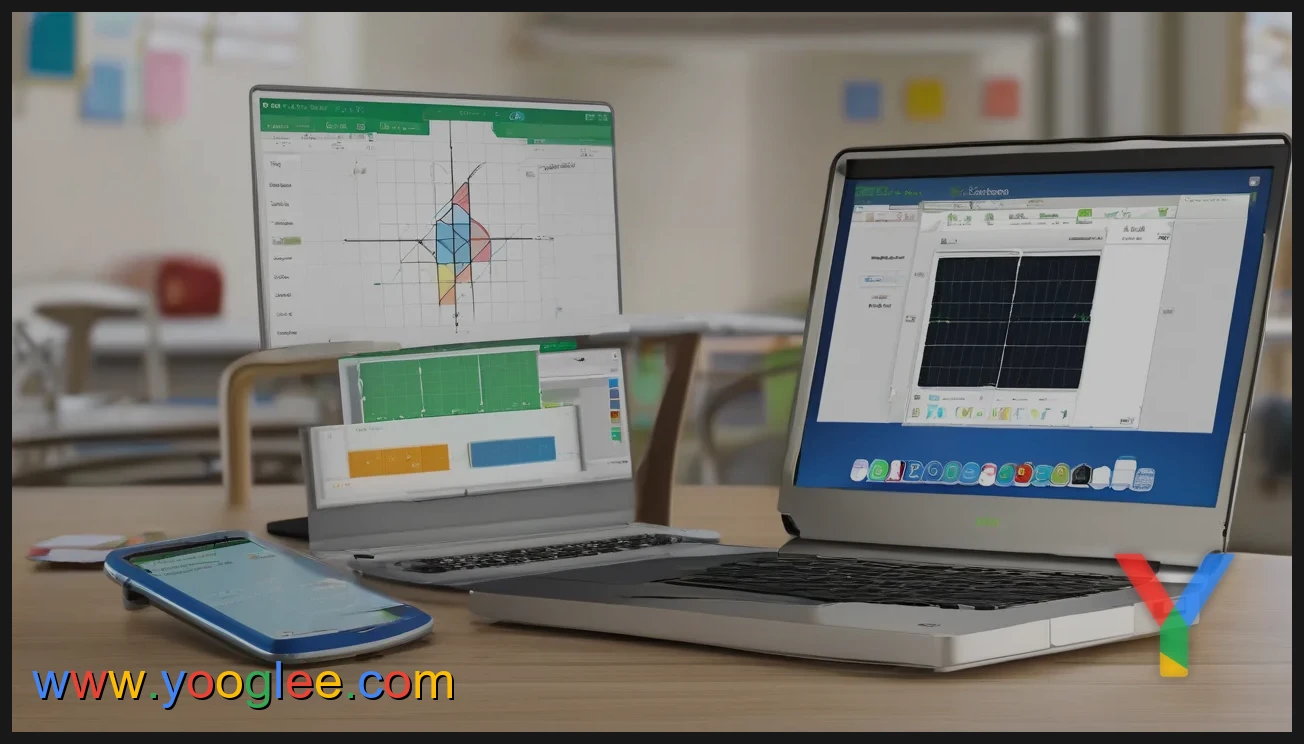
Exploring Desmos: A Collaborative Learning Journey
Join us on Desmos as we learn together and explore the world of math in a fun and interactive way. Get ready to collaborate, problem solve, and discover new concepts with our community of learners.

Mastering the Art of Motorcycle Riding: How Long Does it Take to Learn to Drive a Motorcycle?
Learn how long it typically takes to master the skills needed to drive a motorcycle, from basic controls to road safety, and become a confident rider.

Fisher Price Laugh and Learn Cup: Interactive Toy for Baby\'s Development
Discover the Fisher Price Laugh and Learn Cup, a fun and interactive toy that helps babies learn while they play. With music, lights, and activities, this cup is sure to keep little ones entertained for hours.
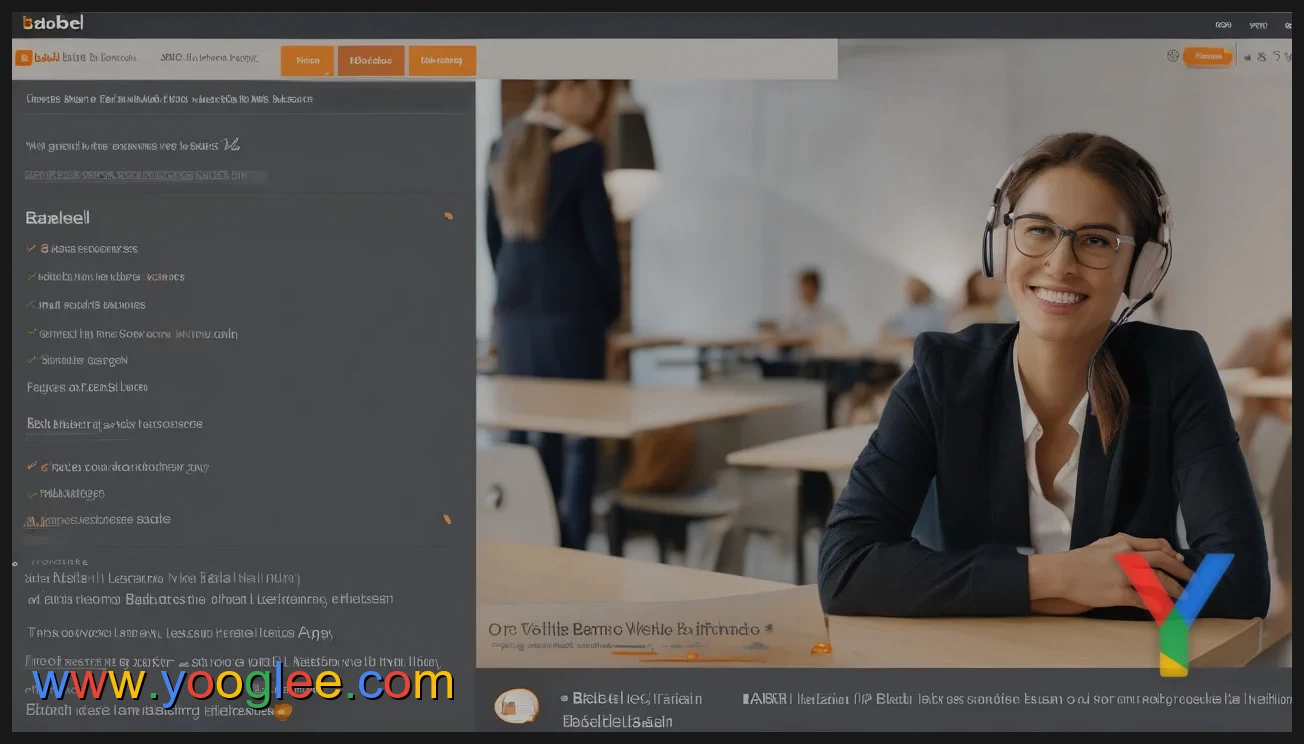
Babbel: Your Ultimate Guide to Learning Italian Quickly and Easily
Learn Italian with Babbel's interactive and engaging language learning platform. Start speaking Italian confidently with Babbel's proven methods and personalized lessons. Join millions of users worldwide and unlock your potential with Babbel.
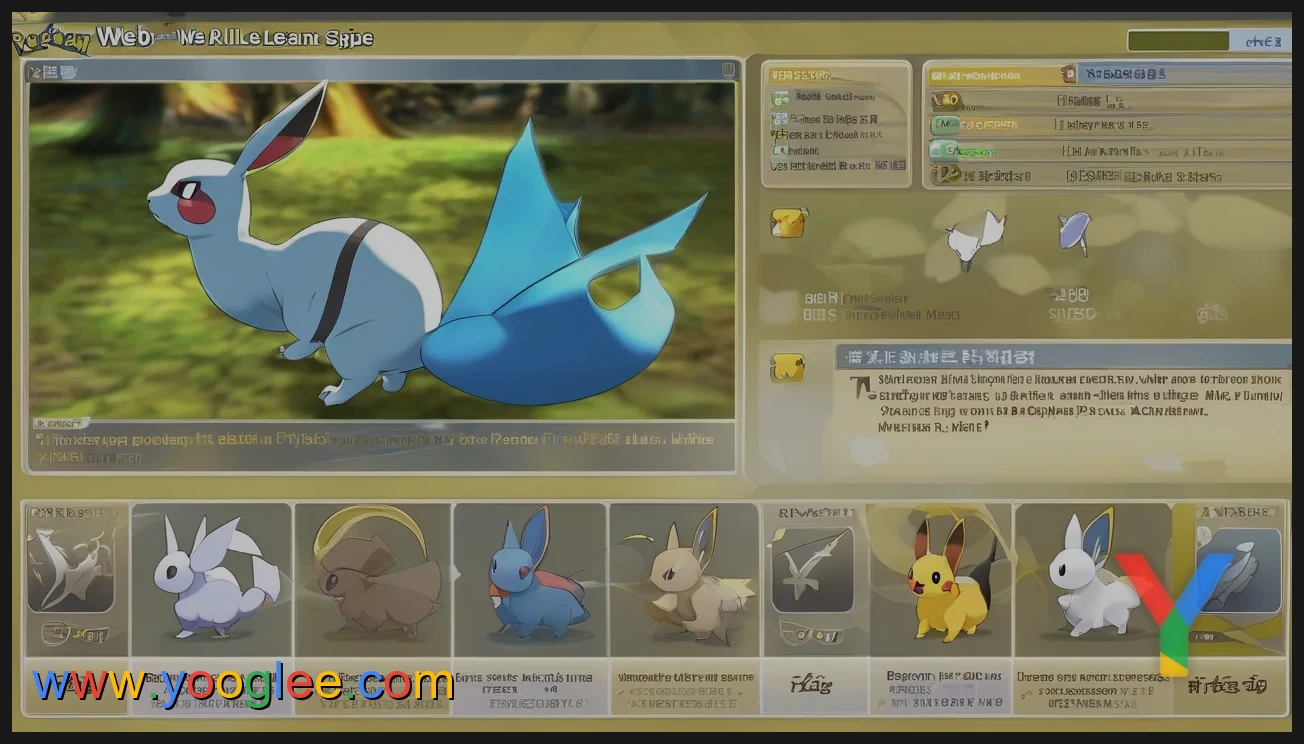
Complete List of Pokemon Capable of Learning False Swipe in Pokemon Games
Looking for a complete list of all Pokemon that can learn False Swipe? Look no further! Discover which Pokemon have the ability to use this essential move for catching and battling in the world of Pokemon.

LeapFrog Scoop and Learn Ice Cream Cart Deluxe (Frustration-Free Packaging) - Pink: The Perfect Toy for Fun and Learning
Discover the ultimate playtime experience with the LeapFrog Scoop and Learn Ice Cream Cart Deluxe in pink, featuring frustration-free packaging. Your child will have endless fun learning and playing with this interactive toy!
