
How Your Computer Learns MAC Addresses: Protocol Used for Address Resolution
Published on 4/19/2025 • 5 min read
ARP Protocol: How Your Computer Learns MAC Addresses
When it comes to networking, understanding how devices communicate with each other is crucial. Just as a switch keeps records of MAC addresses that it has learned, so does your computer. In order to efficiently communicate with other devices on a network, your computer uses a specific protocol to learn and store MAC addresses. This protocol plays a vital role in ensuring seamless communication and data transfer within a network. Let's delve deeper into the protocol that your computer utilizes to learn MAC addresses and how it impacts network functionality.
Your computer uses the Address Resolution Protocol (ARP) to learn MAC addresses. ARP is a protocol used to map an IP address to a MAC address on a local network. When your computer needs to communicate with another device on the network, it first checks its ARP cache to see if it already has the MAC address for that device. If the MAC address is not found in the cache, your computer will send out an ARP request to all devices on the network asking for the MAC address associated with the IP address it is trying to reach. The device with the matching IP address will respond with its MAC address, which your computer will then store in its ARP cache for future reference. This process allows your computer to efficiently communicate with other devices on the network by quickly looking up the MAC addresses it needs to send data packets.
Benefits of How Your Computer Learns MAC Addresses: Protocol Used for Address Resolution
- Improved network efficiency: By learning and storing MAC addresses, your computer can quickly and efficiently route data packets to the correct destination without having to constantly broadcast and wait for responses.
- Reduced network congestion: By using protocols to learn MAC addresses, your computer can avoid unnecessary broadcast traffic, reducing network congestion and improving overall network performance.
- Enhanced security: By maintaining a record of MAC addresses, your computer can help prevent unauthorized devices from accessing the network, enhancing network security.
- Simplified troubleshooting: By keeping track of MAC addresses, your computer can easily identify and resolve network connectivity issues, making troubleshooting and maintenance tasks more efficient.
- Seamless connectivity: By utilizing protocols to learn MAC addresses, your computer can seamlessly communicate with other devices on the network, ensuring smooth and reliable data transmission.
How-To Guide
- To learn MAC addresses, your computer uses the Address Resolution Protocol (ARP). ARP is a communication protocol used for discovering the MAC address of a device on the same network. Here is a step-by-step guide on how your computer learns MAC addresses using ARP:
- When your computer needs to communicate with another device on the network, it first checks its ARP cache to see if it already knows the MAC address of the device. The ARP cache is a table that stores the mapping of IP addresses to MAC addresses that your computer has learned through previous communications.
- If the MAC address is not found in the ARP cache, your computer sends out an ARP request broadcast packet to all devices on the network. The ARP request contains the IP address of the device your computer is trying to communicate with.
- The device with the matching IP address will respond to the ARP request with an ARP reply packet that contains its MAC address.
- Your computer receives the ARP reply packet and updates its ARP cache with the MAC address of the device.
- Now that your computer has learned the MAC address of the device, it can use this information to communicate with the device on the network.
- By following these steps, your computer uses the ARP protocol to learn MAC addresses and facilitate communication with other devices on the network.
Frequently Asked Questions
Q: What protocol does my computer use to learn MAC addresses?
A: Your computer uses the Address Resolution Protocol (ARP) to learn MAC addresses. ARP is responsible for mapping IP addresses to MAC addresses on a local network. When a computer needs to communicate with another device on the same network, it sends out an ARP request to find the MAC address associated with the IP address it wants to reach. The device with the corresponding IP address responds with its MAC address, allowing the two devices to communicate directly.
Related Topics
Related Topics
- Loading related topics...
Conclusion
In conclusion, just like a switch keeps records of MAC addresses it has learned, your computer also maintains a list of MAC addresses through a protocol known as Address Resolution Protocol (ARP). ARP allows your computer to discover and store the MAC addresses of devices within the same network, enabling efficient communication and data transfer. By understanding how your computer learns MAC addresses, you can better appreciate the intricacies of network communication and the importance of protocols in maintaining connectivity.
Similar Terms
- MAC address learning protocol
- Computer MAC address discovery
- Network switch MAC address tracking
- Ethernet MAC address protocol
- Address Resolution Protocol (ARP)
- MAC address table management
- Network device address learning
- Computer networking protocols
- Layer 2 address discovery
- ARP cache management.
More Articles
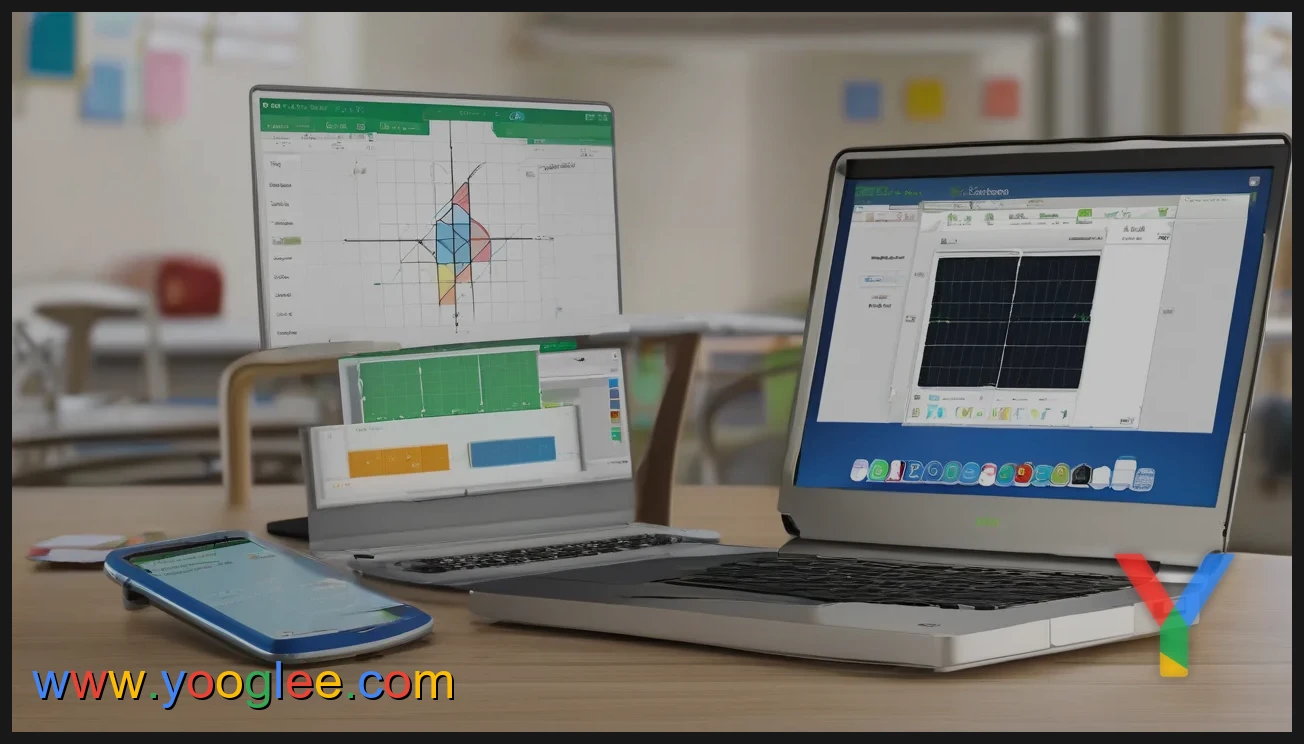
Exploring Desmos: A Collaborative Learning Journey
Join us on Desmos as we learn together and explore the world of math in a fun and interactive way. Get ready to collaborate, problem solve, and discover new concepts with our community of learners.

Mastering the Art of Motorcycle Riding: How Long Does it Take to Learn to Drive a Motorcycle?
Learn how long it typically takes to master the skills needed to drive a motorcycle, from basic controls to road safety, and become a confident rider.

Fisher Price Laugh and Learn Cup: Interactive Toy for Baby\'s Development
Discover the Fisher Price Laugh and Learn Cup, a fun and interactive toy that helps babies learn while they play. With music, lights, and activities, this cup is sure to keep little ones entertained for hours.
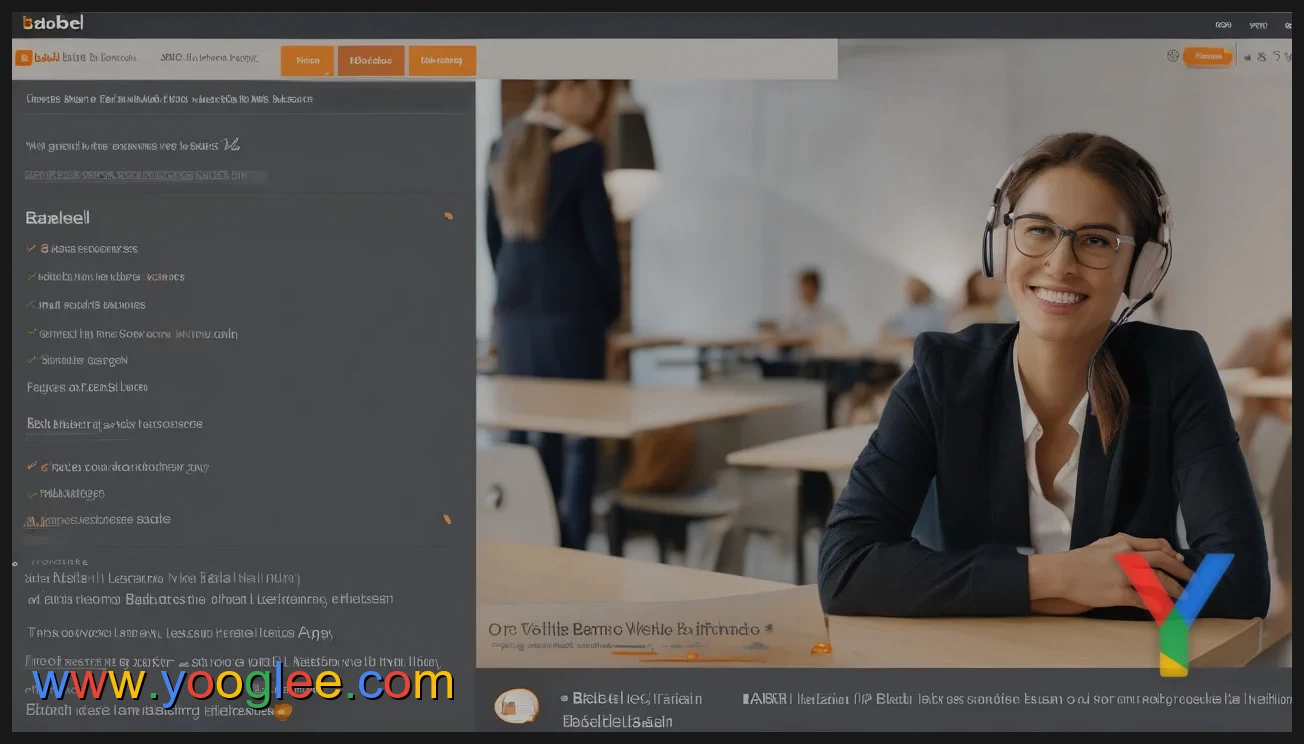
Babbel: Your Ultimate Guide to Learning Italian Quickly and Easily
Learn Italian with Babbel's interactive and engaging language learning platform. Start speaking Italian confidently with Babbel's proven methods and personalized lessons. Join millions of users worldwide and unlock your potential with Babbel.
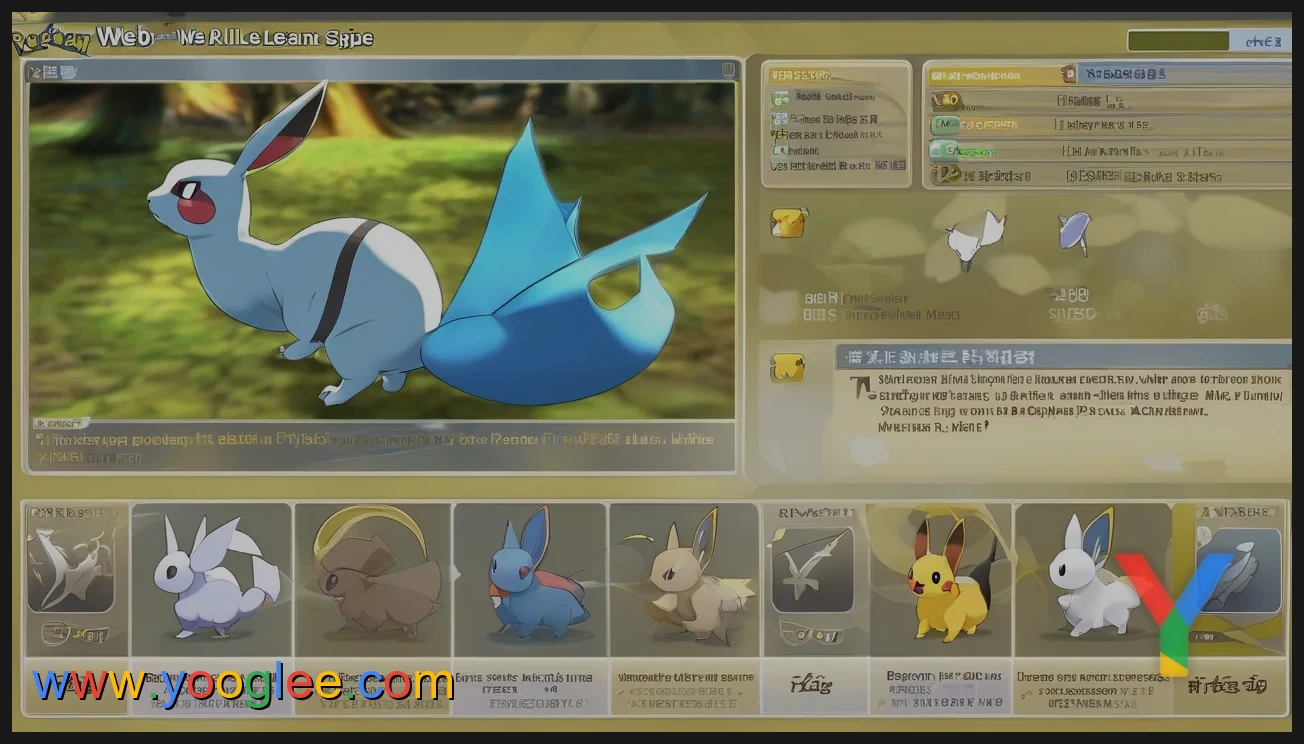
Complete List of Pokemon Capable of Learning False Swipe in Pokemon Games
Looking for a complete list of all Pokemon that can learn False Swipe? Look no further! Discover which Pokemon have the ability to use this essential move for catching and battling in the world of Pokemon.

LeapFrog Scoop and Learn Ice Cream Cart Deluxe (Frustration-Free Packaging) - Pink: The Perfect Toy for Fun and Learning
Discover the ultimate playtime experience with the LeapFrog Scoop and Learn Ice Cream Cart Deluxe in pink, featuring frustration-free packaging. Your child will have endless fun learning and playing with this interactive toy!
