
Easy to Learn 3D Modeling Software
Published on 4/19/2025 • 5 min read
Comparison of popular 3D modeling software options
Learning 3D modeling can be a daunting task, especially for beginners. However, there are several software options available that are designed to be user-friendly and easy to learn. These programs offer intuitive interfaces, helpful tutorials, and a wide range of tools to help users create stunning 3D models with ease. In this article, we will explore some of the best easy-to-learn 3D modeling software options available for those looking to dip their toes into the world of 3D design.
3D modeling software has become increasingly popular in recent years, with more and more people looking to create their own 3D models for various purposes. However, many beginners may find traditional 3D modeling software to be overwhelming and difficult to learn. Luckily, there are several easy-to-learn 3D modeling software options available that cater to beginners and those with little to no prior experience in 3D modeling. These software programs are designed to be user-friendly, with intuitive interfaces and simplified tools that make it easier for beginners to create their own 3D models. One popular option for easy-to-learn 3D modeling software is Tinkercad. Tinkercad is a free, web-based 3D modeling software that is perfect for beginners. It features a simple drag-and-drop interface that allows users to easily create 3D models by combining basic shapes and manipulating them in a 3D space. Tinkercad also offers a variety of tutorials and resources to help beginners get started with 3D modeling. Another easy-to-learn 3D modeling software option is SketchUp. SketchUp is a versatile 3D modeling software that is popular among architects, designers, and hobbyists. It features a user-friendly interface and a wide range of tools that make it easy for beginners to create 3D models. SketchUp also offers a large community of users who share tips, tutorials, and resources to help beginners improve their 3D modeling skills.
Benefits of Easy to Learn 3D Modeling Software
- Reduced learning curve: Easy to learn 3D modeling software allows users to quickly grasp the basics of creating 3D models, saving time and frustration.
- Increased productivity: With an intuitive interface and simplified tools, users can create 3D models more efficiently, leading to increased productivity.
- Accessible to beginners: Easy to learn 3D modeling software is ideal for beginners who may not have prior experience with 3D modeling, allowing them to quickly get started and create their own designs.
- Cost-effective: Many easy to learn 3D modeling software options are affordable or even free, making it accessible to a wider range of users.
- Versatile: Despite being easy to learn, these software options still offer a wide range of features and capabilities, allowing users to create complex and detailed 3D models.
- Support and resources: Easy to learn 3D modeling software often comes with tutorials, guides, and online communities that can help users learn and improve their skills.
How-To Guide
- If you're looking to get started with 3D modeling but are intimidated by complex software, there are plenty of easy-to-learn options available. Here is a step-by-step guide to help you get started with easy-to-learn 3D modeling software:
- Choose the right software: Some popular easy-to-learn 3D modeling software options include Tinkercad, SketchUp Free, and Blender. Research each option to determine which one best fits your needs and preferences.
- Install the software: Once you've chosen your software, download and install it on your computer. Follow the installation instructions provided by the software provider.
- Familiarize yourself with the interface: Open the software and take some time to explore the interface. Look for tools, menus, and other features that will help you create your 3D models.
- Start with basic shapes: Many easy-to-learn 3D modeling software options allow you to create 3D models using basic shapes like cubes, spheres, and cylinders. Start by experimenting with these shapes to get a feel for how the software works.
- Learn basic modeling techniques: Once you're comfortable with basic shapes, start learning more advanced modeling techniques like extruding, scaling, and rotating. These techniques will help you create more complex and detailed 3D models.
- Practice regularly: Like any skill, 3D modeling takes practice to master. Set aside time each day to work on your 3D
Related Topics
Related Topics
- Loading related topics...
Conclusion
In conclusion, easy to learn 3D modeling software provides a user-friendly platform for individuals looking to create stunning 3D designs without the steep learning curve associated with more complex programs. With intuitive interfaces, helpful tutorials, and a range of features, these software options make it possible for beginners to quickly grasp the fundamentals of 3D modeling and bring their creative ideas to life. Whether you are a hobbyist, student, or professional, easy to learn 3D modeling software offers a convenient and accessible way to explore the exciting world of 3D design.
Similar Terms
- Easy 3D modeling software
- Learn 3D modeling
- Beginner-friendly 3D software
- Simple 3D modeling tools
- Intuitive 3D modeling software
- User-friendly 3D design
- Basic 3D modeling program
- Quick 3D modeling software
- Easy-to-use 3D modeling tools
- Beginner 3D modeling software
More Articles
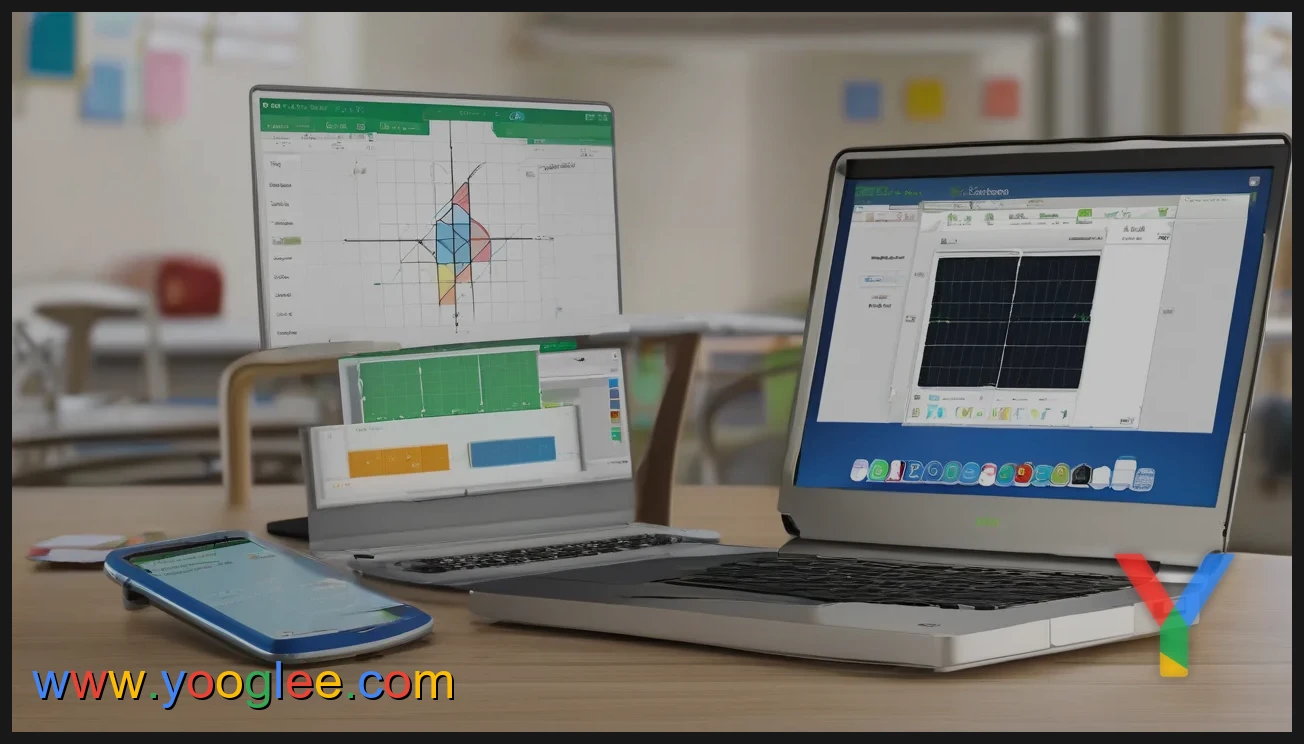
Exploring Desmos: A Collaborative Learning Journey
Join us on Desmos as we learn together and explore the world of math in a fun and interactive way. Get ready to collaborate, problem solve, and discover new concepts with our community of learners.

Mastering the Art of Motorcycle Riding: How Long Does it Take to Learn to Drive a Motorcycle?
Learn how long it typically takes to master the skills needed to drive a motorcycle, from basic controls to road safety, and become a confident rider.

Fisher Price Laugh and Learn Cup: Interactive Toy for Baby\'s Development
Discover the Fisher Price Laugh and Learn Cup, a fun and interactive toy that helps babies learn while they play. With music, lights, and activities, this cup is sure to keep little ones entertained for hours.
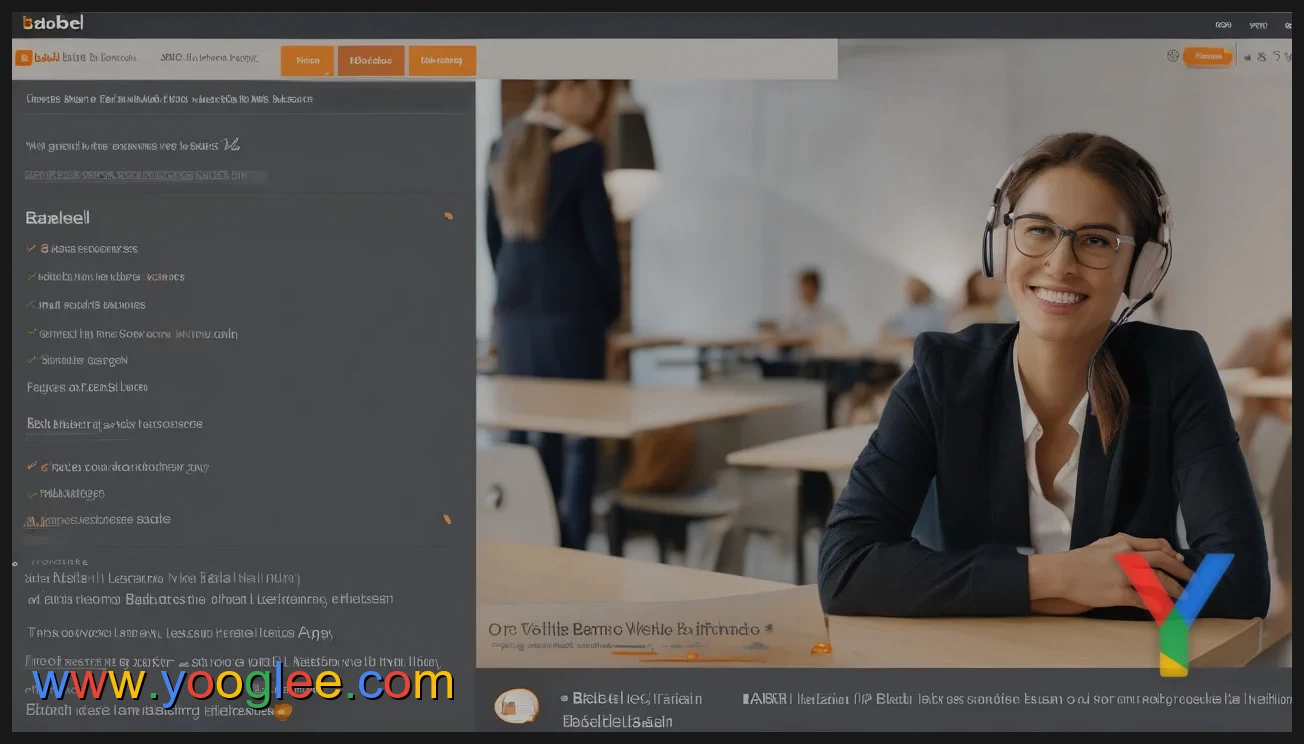
Babbel: Your Ultimate Guide to Learning Italian Quickly and Easily
Learn Italian with Babbel's interactive and engaging language learning platform. Start speaking Italian confidently with Babbel's proven methods and personalized lessons. Join millions of users worldwide and unlock your potential with Babbel.
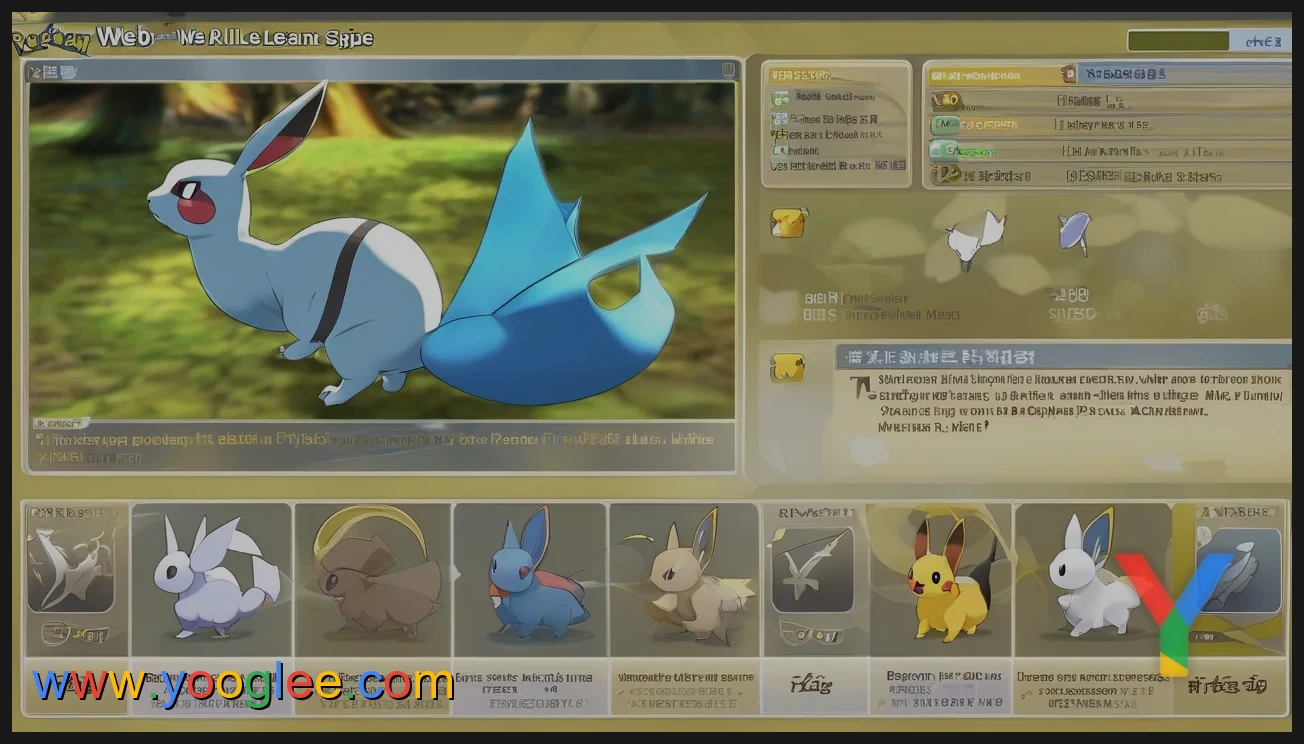
Complete List of Pokemon Capable of Learning False Swipe in Pokemon Games
Looking for a complete list of all Pokemon that can learn False Swipe? Look no further! Discover which Pokemon have the ability to use this essential move for catching and battling in the world of Pokemon.

LeapFrog Scoop and Learn Ice Cream Cart Deluxe (Frustration-Free Packaging) - Pink: The Perfect Toy for Fun and Learning
Discover the ultimate playtime experience with the LeapFrog Scoop and Learn Ice Cream Cart Deluxe in pink, featuring frustration-free packaging. Your child will have endless fun learning and playing with this interactive toy!
