
Easy to Learn CAD Software
Published on 4/19/2025 • 5 min read
Comparison of Easy-to-Learn CAD Software Options
Computer-aided design (CAD) software has revolutionized the way designers, engineers, and architects create and visualize their projects. While some CAD programs can be complex and require extensive training to master, there are also easy-to-learn CAD software options available for beginners and those looking to quickly get started with designing in a digital environment. These user-friendly programs offer intuitive interfaces, helpful tutorials, and simplified tools that make it easy for users to create 2D and 3D designs without the steep learning curve typically associated with CAD software. In this article, we will explore some of the best easy-to-learn CAD software options available on the market today.
When it comes to learning CAD software, finding a program that is easy to use and understand can make a huge difference in your ability to quickly pick up the necessary skills. Fortunately, there are several CAD software options that are designed with beginners in mind, making the learning process much more manageable. One popular choice for beginners is Tinkercad, a free web-based CAD program that is incredibly user-friendly. Tinkercad offers a simple drag-and-drop interface that allows users to easily create 3D models without needing any prior experience with CAD software. The program also provides step-by-step tutorials and a wealth of online resources to help users get started and improve their skills. Another easy-to-learn CAD software option is SketchUp, which is known for its intuitive interface and powerful modeling tools. SketchUp offers a free version, SketchUp Free, as well as a paid version, SketchUp Pro, which includes additional features and capabilities. With its user-friendly interface and extensive library of pre-made components, SketchUp is a great choice for beginners looking to quickly create 3D models. For those looking for a more advanced CAD software option that is still easy to learn, Fusion 360 is a popular choice. Fusion 360 offers a wide range of tools for 3D modeling, simulation, and rendering, making it a versatile option for beginners and professionals alike. The program also provides extensive tutorials and online resources to help users get up to speed quickly. Overall, finding an easy-to-learn
Benefits of Easy to Learn CAD Software
- Reduced training time for new users
- Faster implementation of CAD projects
- Increased productivity and efficiency
- Lower costs associated with training and support
- Improved collaboration among team members
- Enhanced creativity and innovation in design
- Increased job satisfaction for users
- Access to a wider pool of talent with CAD skills
- Reduced errors and rework in design projects
- Ability to quickly adapt to changes in project requirements.
How-To Guide
- If you're looking to learn CAD software but want something that is easy to pick up and use, there are a few options available to you. Here is a step-by-step guide to help you get started with easy-to-learn CAD software:
- Choose the right software: There are several CAD software options that are known for being user-friendly and easy to learn. Some popular choices include Tinkercad, SketchUp, and FreeCAD. Research each software to see which one best fits your needs and preferences.
- Install the software: Once you have chosen your CAD software, download and install it on your computer. Follow the installation instructions provided by the software developer to set it up properly.
- Familiarize yourself with the interface: Take some time to explore the software interface and familiarize yourself with the different tools and features available. Most CAD software programs have tutorials or guides that can help you get started.
- Start with simple projects: To get a feel for how the software works, start with simple projects such as creating a basic 2D drawing or a simple 3D model. This will help you practice using the tools and commands in the software.
- Learn basic commands: Familiarize yourself with basic CAD commands such as drawing lines, circles, and rectangles, as well as editing tools like move, copy, and rotate. Understanding these basic commands will help you create more complex designs later on.
- Practice regularly: The key to mastering CAD software
Frequently Asked Questions
Q: What is the best easy to learn CAD software for beginners?
A: One popular CAD software that is known for being user-friendly and easy to learn for beginners is Tinkercad. Tinkercad is a free online 3D design tool that is perfect for those new to CAD software. It offers a simple interface and a wide range of tutorials to help users get started with creating 3D models.
Related Topics
Related Topics
- Loading related topics...
Conclusion
In conclusion, easy-to-learn CAD software has revolutionized the way designers, engineers, and architects approach their work. With intuitive interfaces, comprehensive tutorials, and user-friendly tools, these programs make it possible for beginners to quickly grasp the fundamentals of CAD and start creating impressive designs. By eliminating the steep learning curve traditionally associated with CAD software, these easy-to-learn programs have opened up new possibilities for professionals in a wide range of industries. Whether you are a novice looking to explore the world of design or a seasoned pro seeking a more efficient workflow, easy-to-learn CAD software offers a user-friendly solution that can help you bring your ideas to life.
Similar Terms
- CAD software for beginners
- Simple CAD programs
- User-friendly CAD software
- Easy to use CAD tools
- CAD software for beginners
- Intuitive CAD programs
- Basic CAD software
- CAD software for beginners free
- CAD software for non-engineers
- CAD software for students
More Articles
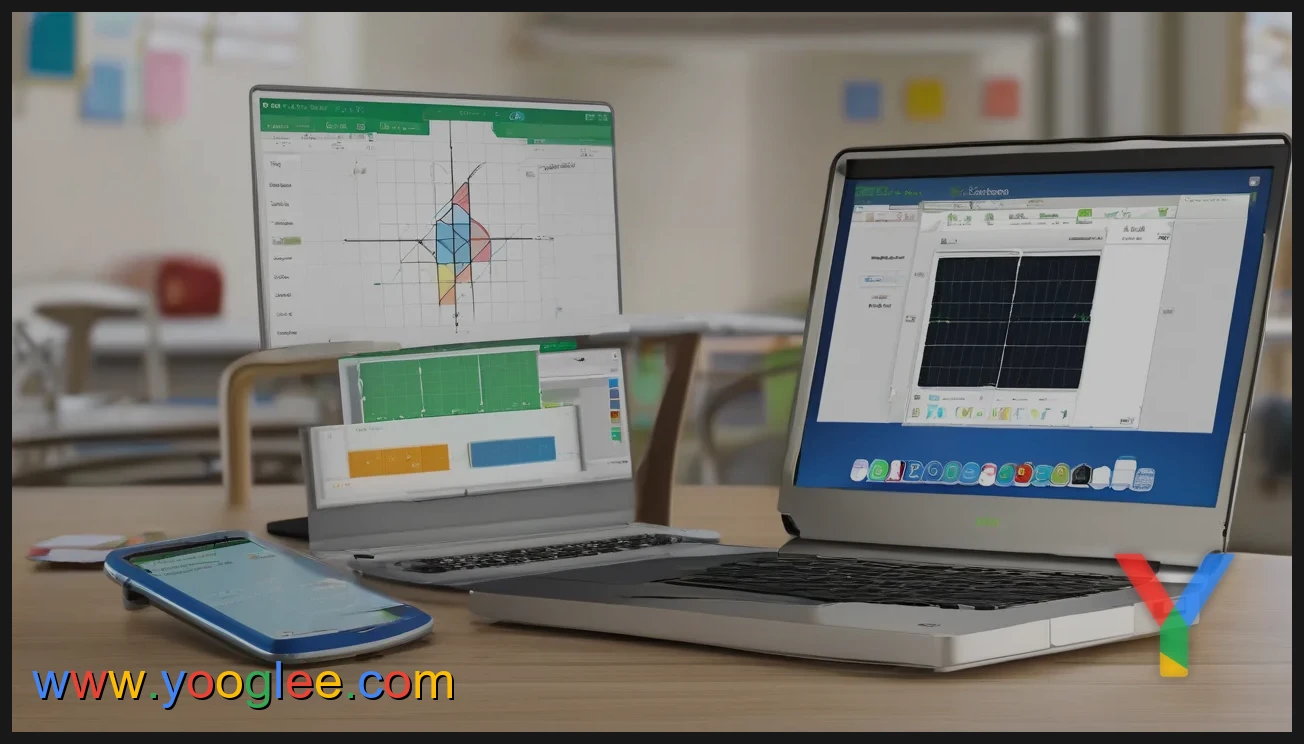
Exploring Desmos: A Collaborative Learning Journey
Join us on Desmos as we learn together and explore the world of math in a fun and interactive way. Get ready to collaborate, problem solve, and discover new concepts with our community of learners.

Mastering the Art of Motorcycle Riding: How Long Does it Take to Learn to Drive a Motorcycle?
Learn how long it typically takes to master the skills needed to drive a motorcycle, from basic controls to road safety, and become a confident rider.

Fisher Price Laugh and Learn Cup: Interactive Toy for Baby\'s Development
Discover the Fisher Price Laugh and Learn Cup, a fun and interactive toy that helps babies learn while they play. With music, lights, and activities, this cup is sure to keep little ones entertained for hours.
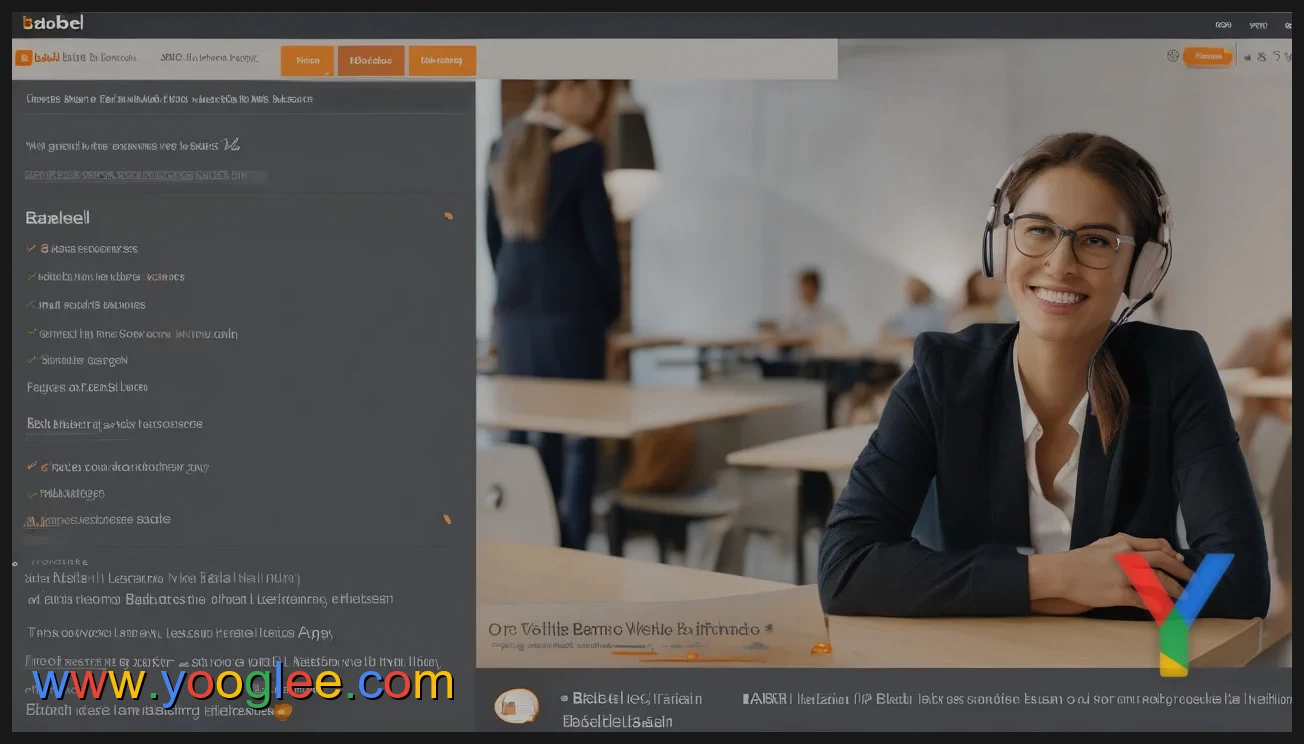
Babbel: Your Ultimate Guide to Learning Italian Quickly and Easily
Learn Italian with Babbel's interactive and engaging language learning platform. Start speaking Italian confidently with Babbel's proven methods and personalized lessons. Join millions of users worldwide and unlock your potential with Babbel.
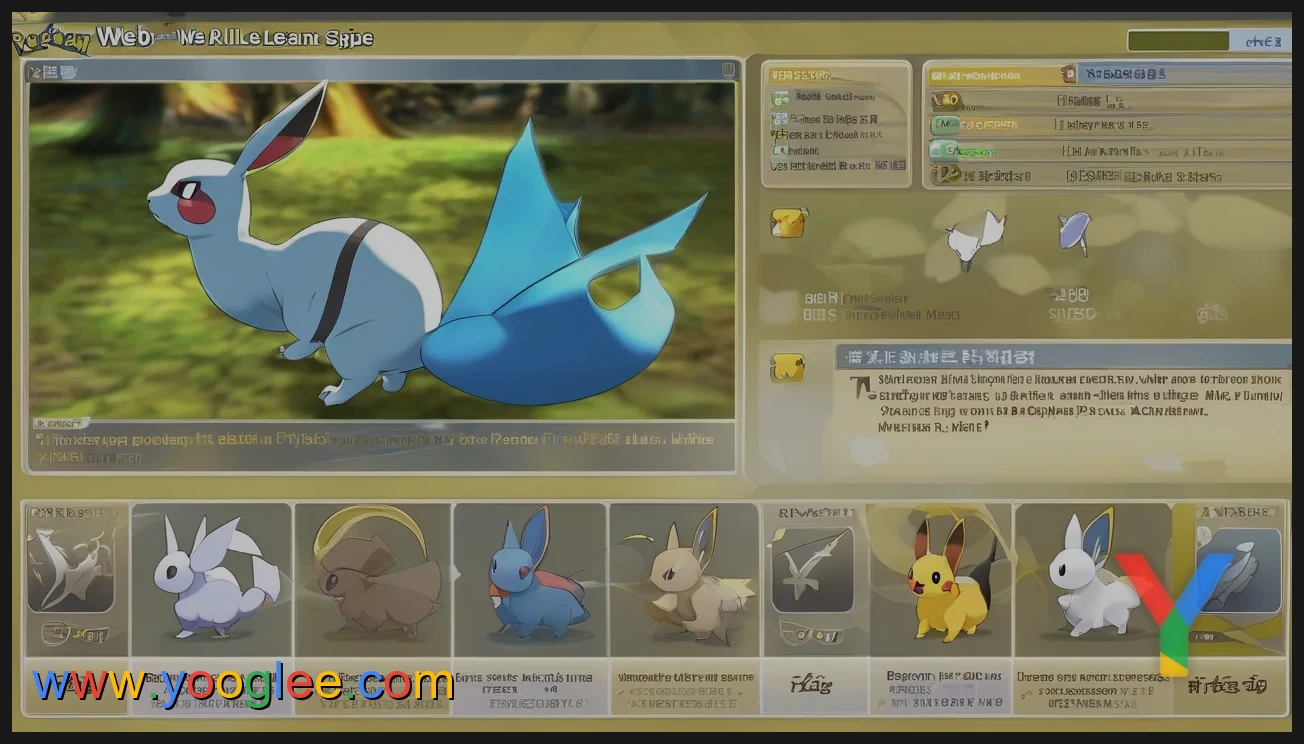
Complete List of Pokemon Capable of Learning False Swipe in Pokemon Games
Looking for a complete list of all Pokemon that can learn False Swipe? Look no further! Discover which Pokemon have the ability to use this essential move for catching and battling in the world of Pokemon.

LeapFrog Scoop and Learn Ice Cream Cart Deluxe (Frustration-Free Packaging) - Pink: The Perfect Toy for Fun and Learning
Discover the ultimate playtime experience with the LeapFrog Scoop and Learn Ice Cream Cart Deluxe in pink, featuring frustration-free packaging. Your child will have endless fun learning and playing with this interactive toy!
